
For the Record
Below is a detailed design breakdown and the train of thought in the different parts I made for the game, including level design, visual ads, and record player effects.
01
Level Design
Adobe Photoshop
Microsoft PowerPoint



I participated in the discussion on level design and contributed to making the maps above with a reliable metric and enough information on puzzles and enemies for building the tutorial level, level 1 and level 2.
Unity
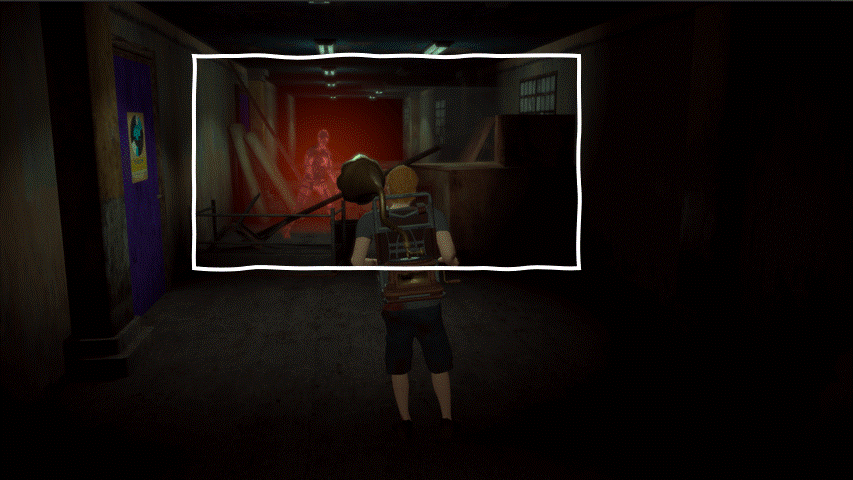
In the tutorial level, this is the first place that the player encounters the enemy. An enclosed space provides a safe situation to introduce the enemy.
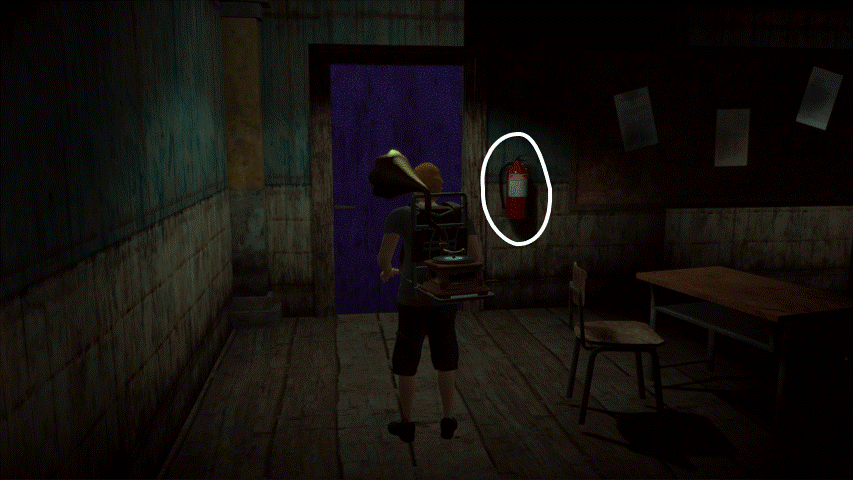
You can find the fire extinguisher placed next to the door, which indicates the direction to leave the space.
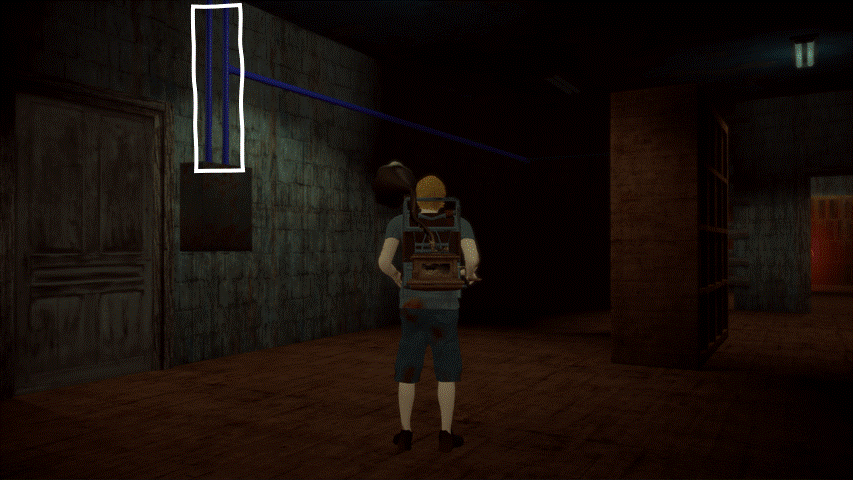
The high saturation pipe color shows the connection between the switches in different rooms. Also, it will change to green when it is activated.
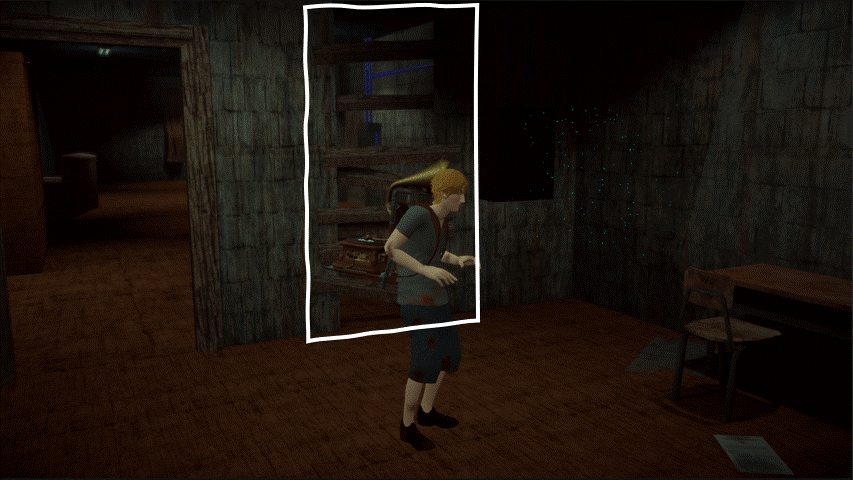
In level 1, planks with gaps provide an opportunity to see the reward (unlock the door of another room) after activating the switch.
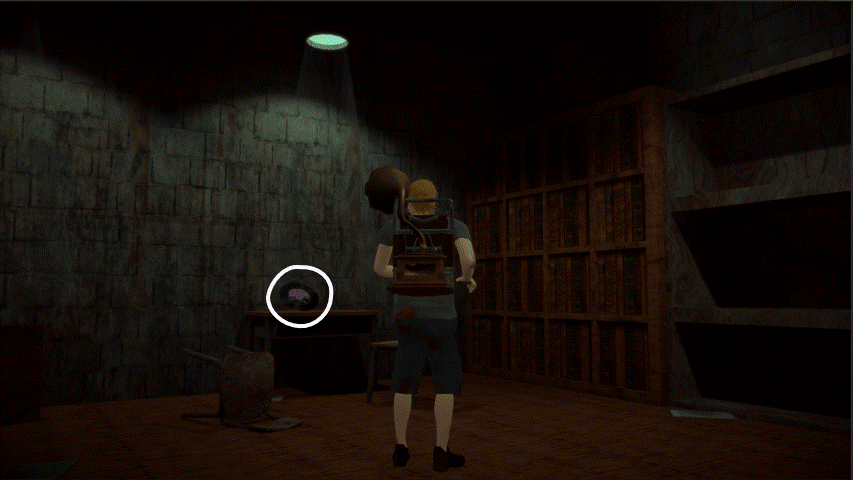
I added a spotlight above some specific gameplay elements to attract sight.
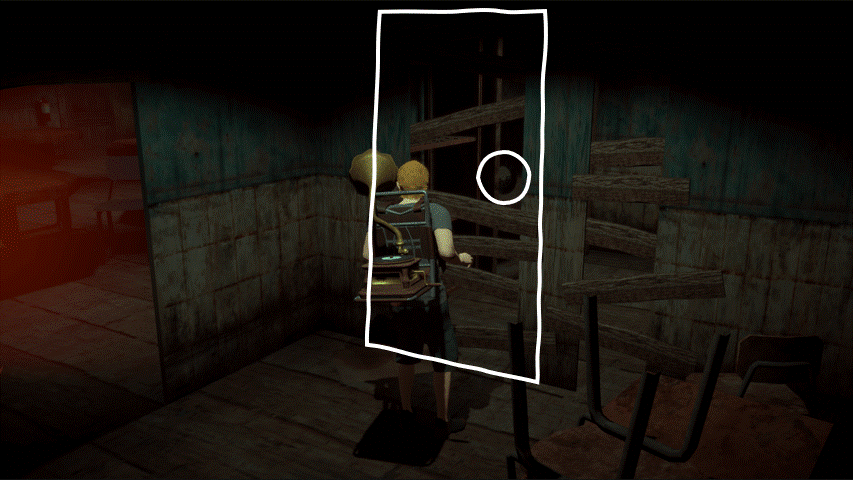
This time in level 2, planks with gaps will block the way but still give a chance to know where to collect a new record.
02
Visual Ads
Adobe Photoshop
Unity
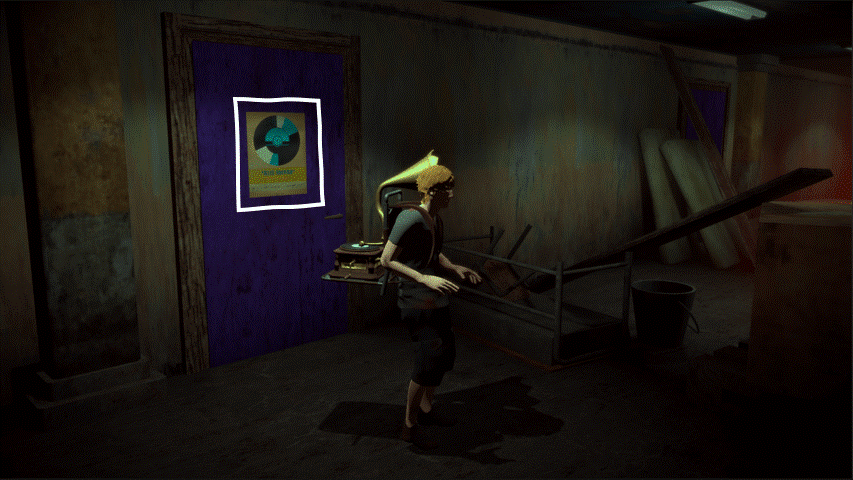
In the tutorial level, an ad on the door shows how to use the record player before entering the first unknown locked space.
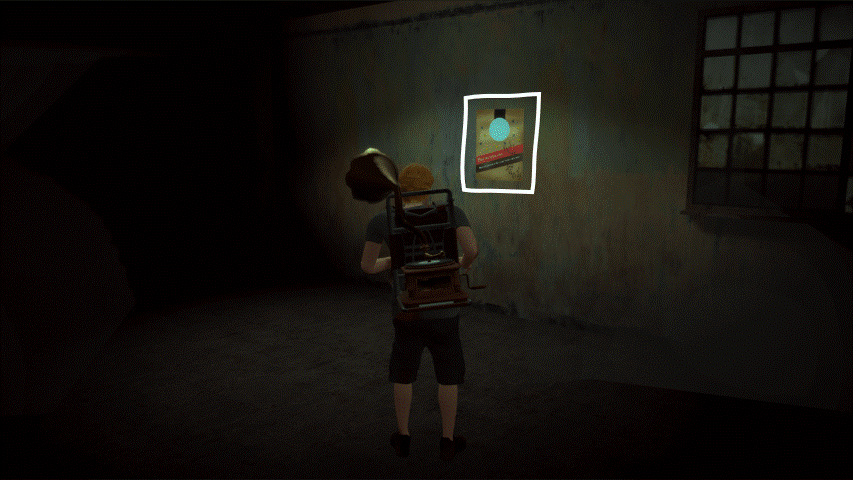
At the beginning of level 1, you can find the second ad in the hallway telling how to deal with the darkness ahead.
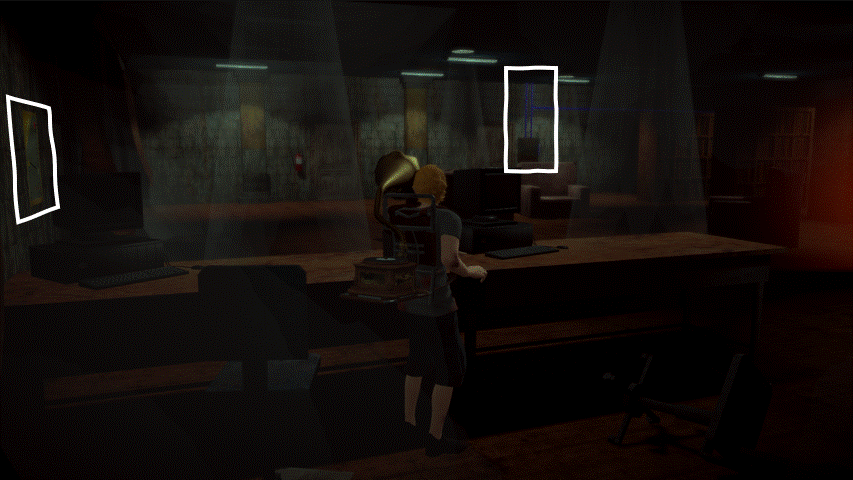
You can see the ad at first sight entering the library, which also is considered a clue of the switch puzzle.
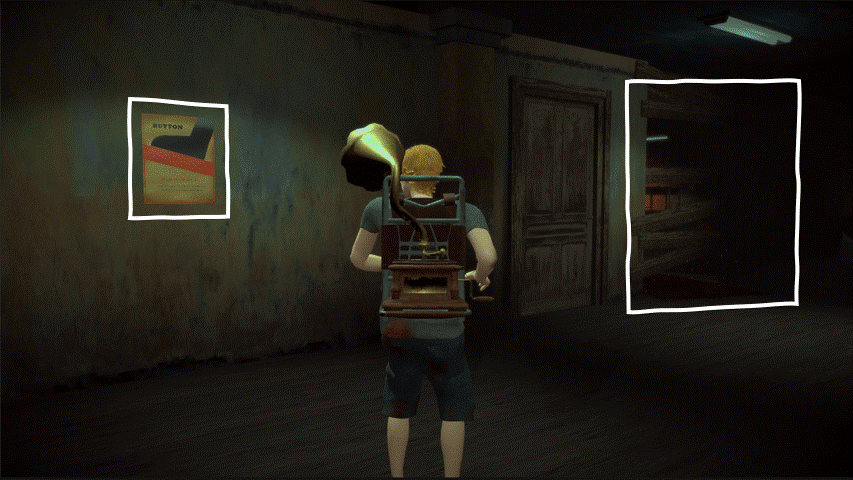
At the beginning of level 2, there is an ad introducing the new mechanic before it appears a few steps away.

This ad is a small head-up before the player arrives, which tells there is a new kind of enemy.
03
Record Player Effects
Adobe Illustrator
Adobe Photoshop
Unity
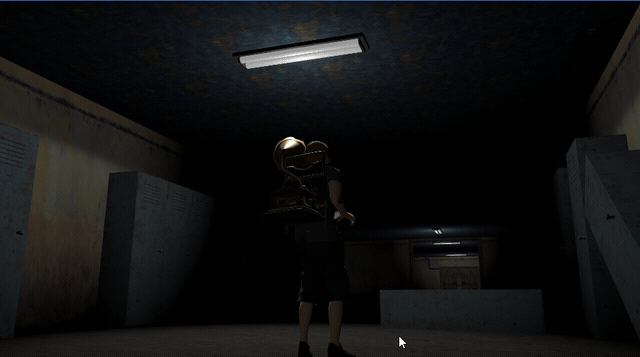
The turning circle around the player represents the attack area of the record player. As the player hits a beat correctly, the range will increase and vice versa. I was responsible for making the effects by the particle system. The ripple on the outer circle will get denser to show the difficulty of the three records.
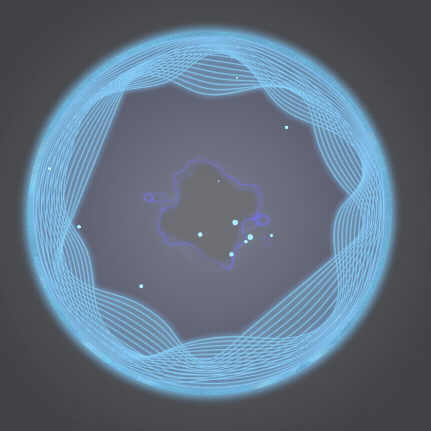
The blue record can make the enemy sleep. With a sense of calm music and soft imagery, I created wavy patterns in the inner circle to imply this ability.
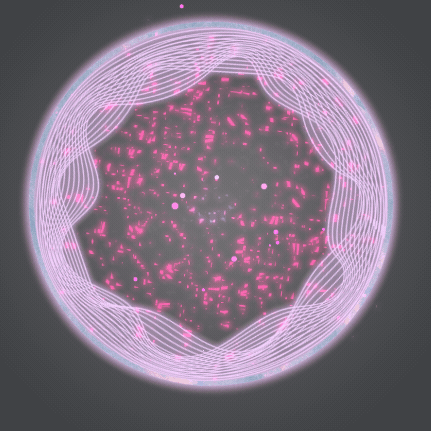
The pink record can grab the enemy and move it around. It will drop down immediately when stopping playing. The kaleidoscope patterns indicated the mirror movement between the player and the enemy.
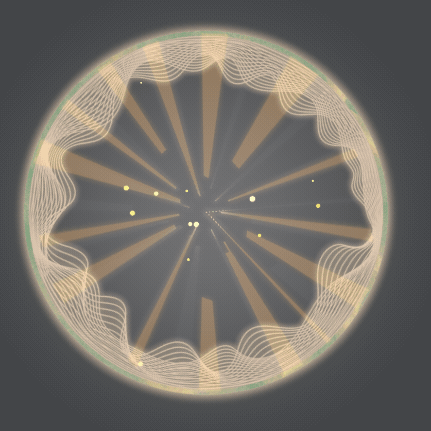
The yellow record can make enemies attack one another. The inner circle was inspired by the punch effect that usually appears in the comic.